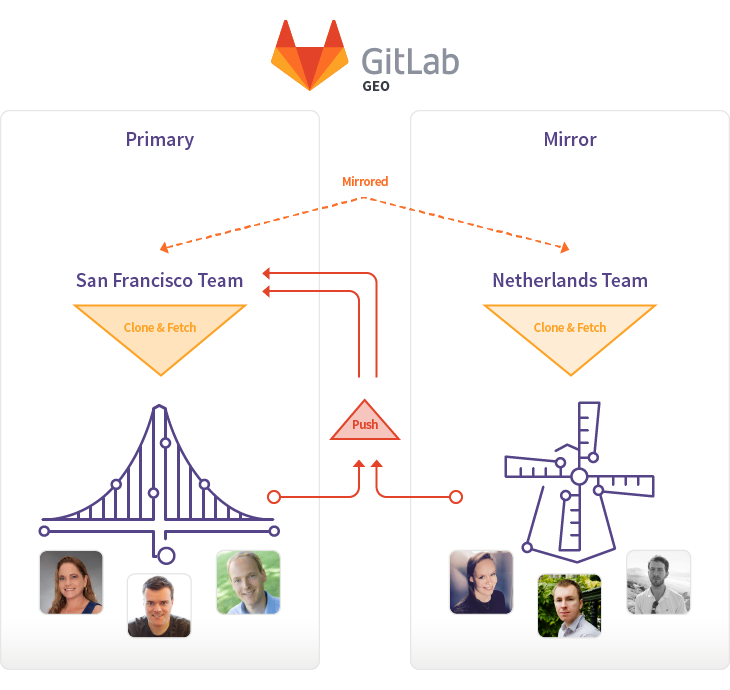GitLab Geo
Note: This feature was introduced in GitLab 8.5 EE as Alpha. We recommend you use with at least GitLab 8.6 EE.
GitLab Geo allows you to replicate your GitLab instance to other geographical locations as a read-only fully operational version.
Overview
If you have two or more teams geographically spread out, but your GitLab instance is in a single location, fetching large repositories can take a long time.
Your Geo instance can be used for cloning and fetching projects, in addition to reading any data. This will make working with large repositories over large distances much faster.
When Geo is enabled, we refer to your original instance as a primary node and the replicated read-only ones as secondaries.
Keep in mind that:
- Secondaries talk to primary to get user data for logins (API), and to clone/pull from repositories (HTTP(S)/SSH).
- Primary talks to secondaries to notify for changes (API).
Setup instructions
GitLab Geo requires some additional work installing and configuring your instance, than a normal setup.
There are a couple of things you need to do in order to have one or more GitLab Geo instances. Follow the steps below in the order that they appear:
- Install GitLab Enterprise Edition on the server that will serve as the secondary Geo node
-
Setup a database replication in
primary <-> secondary (read-only)topology Configure GitLab and set the primary and secondary nodes After you set up the database replication and configure the GitLab Geo nodes, there are a few things to consider:
When you create a new project in the primary node, the Git repository will appear in the secondary only after the first
git pushTo fetch from the secondary node, a separate remote URL must be set in your Git repository locally
Current limitations
- You cannot push code to secondary nodes
- Git LFS is not supported yet
- Git Annex is not supported yet
- Primary node has to be online for OAuth login to happen (existing sessions and git are not affected)
Frequently Asked Questions
Can I use Geo in a disaster recovery situation?
There are limitations to what we replicate (see Current limitations). In an extreme data-loss situation you can make a secondary Geo into your primary, but this is not officially supported yet.
If you still want to proceed, see our step-by-step instructions on how to manually promote a secondary node into primary.
What data is replicated to a secondary node?
We currently replicate project repositories and the whole database. This
means user accounts, issues, merge requests, groups, project data, etc.,
will be available for query.
We currently don't replicate user generated attachments / avatars or any
other file in public/upload. We also don't replicate LFS / Annex or
artifacts data (shared/folder).
Can I git push to a secondary node?
No. All writing operations (this includes git push) must be done in your
primary node.
How long does it take to have a commit replicated to a secondary node?
All replication operations are asynchronous and are queued to be dispatched in a batched request every 10 seconds. Besides that, it depends on a lot of other factors including the amount of traffic, how big your commit is, the connectivity between your nodes, your hardware, etc.
What happens if the SSH server runs at a different port?
We send the clone url from the primary server to any secondaries, so it
doesn't matter. If primary is running on port 2200 clone url will reflect
that.